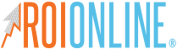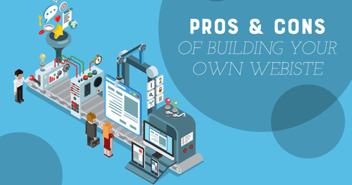7 Tips For Optimizing Template-Based Website Platforms In Weebly
In a world saturated with technology, a website has become one of the most effective sales tools a business can have. If you don’t have a website, you could miss out on sales opportunities, not to mention brand awareness.
Weebly is an easy-to-use website builder that offers free and low-cost templates, blogging features, shopping options and more. Here is a list of tips on how to optimize your website by using this template-based platform.

1. Sign up for at least the Starter Plan with Weebly.
While we all love the term “Free,” there are some downsides to gratis offers. In Weebly specifically, “Free” means no footers and limited features. Plus, Weebly adds its branding to your website (ex: www.mysite.weebly.com)
The Starter Plan gives you access to the Weebly widget essentials, a footer and two emails through the site, as well as a connected domain.
The Pro Plan offers the option of site search, password protection and multimedia features. If you’re in need of a “Shop” feature, the Business Plan is right for you as it offers a fully equipped e-commerce section and all available features.

2. Purchase a template.
While all of your template-based platforms have free templates, I encourage you to set yourself apart from other users who have grabbed these options just because they’re free.
Templates with a cost present more flexibility and features. Baamboo Studio, Modern Web Themes and Webfire Themes are a few I recommend. These templates come with directions to implement them into Weebly and cost a one-time fee of $30-60.

3. Make sure your theme is responsive/mobile-friendly.
Not all themes are responsive (responsive: i.e. changes to alternate screen sizes, such as smartphones and tablets, while still looking and functioning correctly), so be sure you choose a template that is.
If your website isn’t mobile-friendly, fewer people will visit your site. If a user is attempting to visit your site to purchase products or services, you want the website to function correctly no matter what device they are using. Eighty percent of internet users own a smartphone. You do the math!

4. Use high-resolution images.
While throwing in temporary cell phone pictures might be an initial solution to get a website up, it’s important to use high-resolution, clear images so your business is presented as professional. While stock photos can be great in certain instances, consider hiring a photographer down the road to take some pictures of your products/business, as well as getting professional headshots taken.

5. Create custom graphics.
So you’re not a graphic designer? No worries! There are some awesome options out there to have graphics created by freelancers. If you’re starting from scratch and need a logo design, I highly recommend 99Designs. You can host a contest and have multiple designers make different logos for you to choose from at a very reasonable rate. Don’t be afraid to spend money on quality graphics.
If you’re looking at having custom buttons, web banners or icons made, I recommend People Per Hour. You have the opportunity to set a budget, start a job and accept a proposal after looking through the portfolios of the designers who have submitted a bid on your project. The other pro to People Per Hour is that if you don’t like the work a designer has done, you can have them rework it or request a refund. It’s wise to create a relationship with the designers you use so you can continue working with them on future projects.

6. Add Google Analytics.
While Weebly does have certain analytical features, false information can be delivered because Weebly doesn't discredit spiders, crawlers and spam. You can integrate Google Analytics with a tracking code by following the steps here to get reliable data about where your audience is coming from, located, the type of device they’re using, etc.

7. Keep your site updated.
While your products or services may not change, your site should be freshened up with new pictures and information to stay as relevant as possible. Take seasonal pictures with a photographer in order to change images out during major holidays, for example. I recommend updating your website at least once a quarter.
Looking for some fun script fonts to add flair to your design pieces? Download our free Font Script Font Pack!